
As the world’s most popular content management system (CMS), WordPress continually evolves to meet the needs of its users and stay ahead in the competitive landscape of web development. The release of WordPress 6.4 introduces several new features and enhancements designed to improve user experience, streamline workflows, and boost performance. In this comprehensive guide, we’ll explore the key features of WordPress 6.4, providing you with everything you need to know to make the most of this latest update.

Introduction to WordPress 6.4
WordPress 6.4 marks another significant step forward in the platform’s evolution. This release focuses on enhancing usability, improving performance, and adding new capabilities that cater to both novice and experienced users. Whether you’re a developer, site administrator, or content creator, the new features in WordPress 6.4 are designed to make your work more efficient and enjoyable.
Key Features and Enhancements
1. Improved Block Editor Experience
The Block Editor, also known as Gutenberg, continues to receive improvements in WordPress 6.4. Here are some notable enhancements:
- Enhanced Block Controls: The latest update brings more intuitive controls for block settings. Users can now access commonly used block options more easily, making it faster to customize and manage content.
- New Block Patterns: WordPress 6.4 introduces additional block patterns that streamline content creation. These pre-designed patterns allow users to quickly insert and customize complex layouts without needing to manually adjust each block.
- Improved Drag-and-Drop Functionality: The drag-and-drop feature has been refined, providing a smoother experience when rearranging blocks. This enhancement makes it easier to organize content and create visually appealing pages.
2. Performance Optimizations
Performance is a critical aspect of any website, and WordPress 6.4 includes several optimizations to ensure faster load times and improved site responsiveness:
- Lazy Loading Enhancements: The lazy loading feature has been optimized to further reduce initial page load times. Images and other media are loaded only when they come into view, enhancing overall site performance.
- Database Query Improvements: Updates to the database query system aim to reduce query execution times and improve database efficiency. These changes contribute to faster page rendering and a more responsive backend.
- Optimized JavaScript Execution: Improvements in JavaScript execution help reduce the impact of script loading on page performance. This update enhances the speed of interactive elements and dynamic content.
3. New User Interface (UI) Elements
WordPress 6.4 introduces several UI enhancements that enhance the overall user experience:
- Redesigned Dashboard: The WordPress dashboard features a refreshed design with a more intuitive layout. Key metrics and administrative tools are now more accessible, allowing users to manage their sites more efficiently.
- Enhanced Accessibility Features: Accessibility improvements ensure that WordPress 6.4 is more inclusive for users with disabilities. Updates include better keyboard navigation and screen reader support.
- Customizable Admin Bar: The admin bar has been updated to offer more customization options. Users can now adjust the admin bar to better suit their workflow and preferences.
4. New Site Management Tools
Managing multiple sites has become easier with the new site management tools introduced in WordPress 6.4:
- Site Health Checks: The new site health checks feature provides insights into potential issues affecting site performance and security. Users receive actionable recommendations to address any detected problems.
- Bulk Actions for Site Updates: Users can now perform bulk actions for updates across multiple sites. This feature simplifies the process of updating plugins, themes, and core files for networked installations.
- Improved Site Backup and Restore: The backup and restore functionality has been enhanced to offer more reliable and efficient site backups. Users can now schedule backups and easily restore their sites from previous versions.
5. Advanced Customization Options
WordPress 6.4 expands customization capabilities, allowing users to personalize their sites with greater flexibility:
- Theme Customization Enhancements: The theme customizer includes new options for adjusting theme settings, including improved color and typography controls. Users can now make more precise adjustments to their site’s appearance.
- Enhanced Widget Management: Widgets can now be managed and customized with more granularity. Users can set widget visibility conditions and create custom widget areas for different pages and posts.
- Custom Post Type Support: The support for custom post types has been improved, making it easier to create and manage custom content types. This feature is especially useful for developers building complex websites.
6. Security Enhancements
Security remains a top priority for WordPress, and version 6.4 includes several updates to bolster site security:
- Improved User Role Management: Enhancements to user role management provide more granular control over permissions and access levels. Administrators can now assign and manage user roles with greater precision.
- Updated Security Protocols: The latest release includes updates to security protocols and best practices. These changes help protect against emerging threats and vulnerabilities.
- Enhanced Two-Factor Authentication (2FA): WordPress 6.4 introduces improved support for two-factor authentication, providing an additional layer of security for user accounts.
7. Integration with Third-Party Services
WordPress 6.4 enhances integration capabilities with third-party services, allowing for greater flexibility and functionality:
- Improved API Integrations: The update includes enhancements to API integrations, making it easier to connect WordPress with external services and applications.
- New Plugin and Theme Repositories: Users can now access an expanded repository of plugins and themes through the updated marketplace. This feature provides more options for extending site functionality.
- Streamlined Social Media Integration: Integration with social media platforms has been improved, allowing for easier sharing and management of social media content from within WordPress.
How to Make the Most of WordPress 6.4
To fully leverage the new features and improvements in WordPress 6.4, consider the following tips:
1. Explore the New Block Editor Features
Take advantage of the enhanced block editor by experimenting with the new block controls and patterns. This will help you create more complex layouts and improve your content creation workflow.
2. Monitor Site Performance
Regularly monitor your site’s performance using the new site health checks and performance optimization features. Address any issues promptly to ensure optimal site speed and responsiveness.
3. Customize Your Site with New UI Elements
Make use of the redesigned dashboard and customizable admin bar to streamline your administrative tasks. Customize the UI elements to fit your workflow and preferences.
4. Utilize Advanced Customization Options
Explore the enhanced theme customization and widget management features to personalize your site’s appearance. Use custom post types to create and manage specialized content types.
5. Stay Updated with Security Practices
Keep up with the latest security updates and best practices to protect your site from potential threats. Implement two-factor authentication and regularly review user role permissions.
6. Integrate with Third-Party Services
Leverage the improved API integrations and expanded plugin and theme repositories to enhance your site’s functionality. Integrate with social media platforms to boost engagement and reach.
The Evolution of Web Development: A Comprehensive Guide
Web development is a dynamic and ever-evolving field that has transformed significantly since the inception of the internet. From the early days of static HTML pages to today’s complex, interactive web applications, web development has continually adapted to new technologies and user expectations. This comprehensive guide will explore the evolution of web development, key technologies, current trends, and best practices to help you navigate the modern web development landscape.
The Early Days of Web Development
The Birth of the Web
The journey of web development began in the early 1990s with the advent of the World Wide Web. Tim Berners-Lee, a British scientist, invented the World Wide Web in 1989 while working at CERN. His invention allowed researchers to share information through a network of hyperlinked documents. The initial web pages were built using HTML (HyperText Markup Language), a simple markup language that allowed for the creation of static web pages.
The Rise of CSS and JavaScript
In the late 1990s, web development began to evolve with the introduction of Cascading Style Sheets (CSS) and JavaScript. CSS allowed developers to separate content from design, enabling more sophisticated and visually appealing web pages. JavaScript, a client-side scripting language, introduced interactivity to web pages, enabling dynamic content updates and user interactions.
The Advent of Web Standards
The early 2000s saw the establishment of web standards by organizations such as the World Wide Web Consortium (W3C). These standards aimed to create a consistent and accessible web experience across different browsers and devices. The development of HTML5, CSS3, and the introduction of modern JavaScript libraries further advanced web development practices, paving the way for richer and more interactive web experiences.
The Modern Era of Web Development
The Emergence of Responsive Design
With the proliferation of mobile devices and varying screen sizes, responsive web design became a crucial aspect of web development. Responsive design ensures that web pages are optimized for different devices, providing a seamless user experience regardless of screen size. Techniques such as fluid grids, flexible images, and media queries enable developers to create adaptive layouts that work well on smartphones, tablets, and desktops.
The Rise of Single-Page Applications (SPAs)
Single-Page Applications (SPAs) emerged as a popular approach to web development, offering a more dynamic and responsive user experience. SPAs load a single HTML page and dynamically update content as users interact with the application. This approach reduces page reloads and provides a smoother, more fluid user experience. JavaScript frameworks such as Angular, React, and Vue.js have played a significant role in the development of SPAs, offering powerful tools for building interactive web applications.
The Shift Towards Serverless Architectures
Serverless architecture represents a shift away from traditional server-based web development. In a serverless model, developers build applications without managing server infrastructure. Instead, they rely on cloud-based services to handle server-side logic and scaling. Serverless platforms such as AWS Lambda, Google Cloud Functions, and Azure Functions enable developers to focus on writing code and building features rather than managing servers.
The Importance of Web Performance Optimization
As web applications have become more complex, optimizing performance has become a critical aspect of web development. Users expect fast, responsive web experiences, and slow-loading pages can lead to higher bounce rates and lower user satisfaction. Web performance optimization techniques include minimizing HTTP requests, optimizing images, leveraging browser caching, and using Content Delivery Networks (CDNs) to deliver content more efficiently.
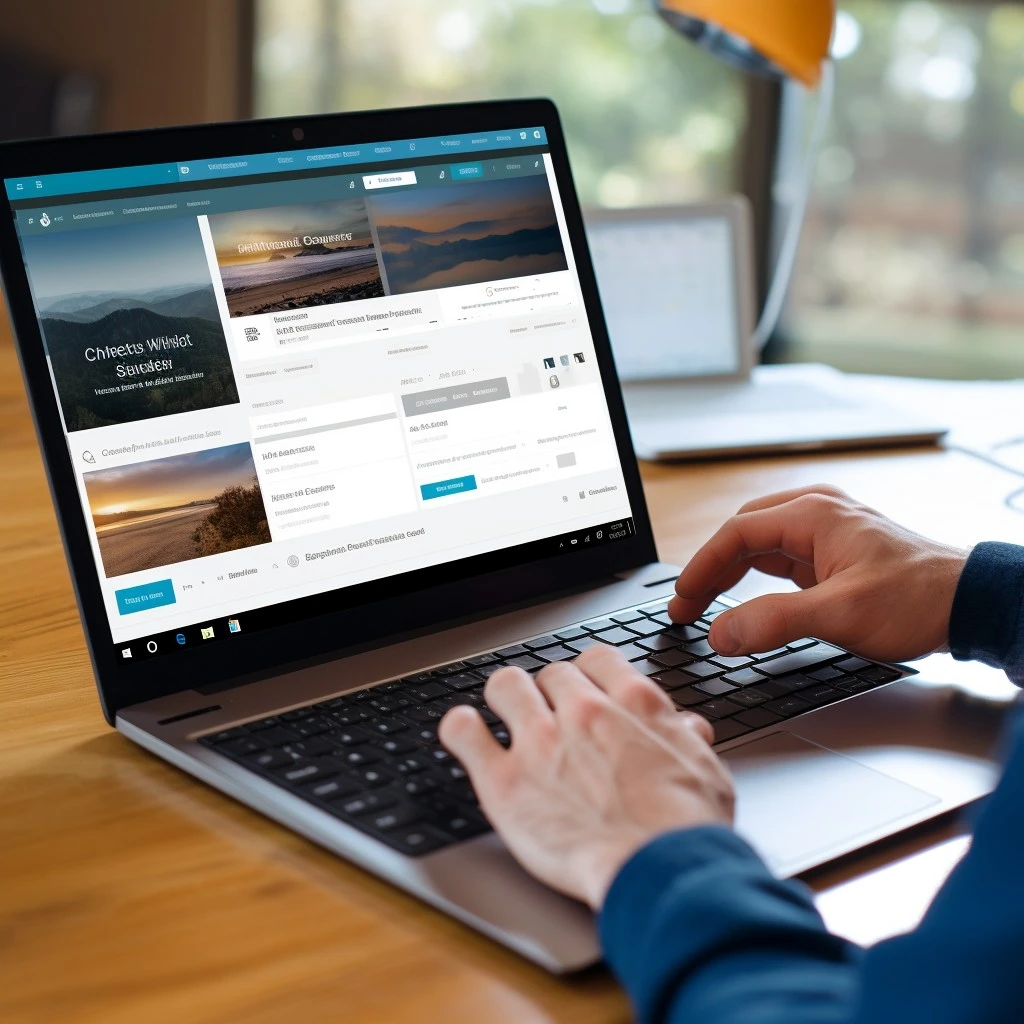
Key Technologies in Modern Web Development
HTML5 and CSS3
HTML5 and CSS3 are the backbone of modern web development. HTML5 introduced new semantic elements, multimedia support, and APIs for building rich web applications. CSS3 brought advanced styling capabilities, including animations, transitions, and responsive design features. Together, HTML5 and CSS3 provide the foundation for creating visually appealing and interactive web pages.
JavaScript and Modern Frameworks
JavaScript is a cornerstone of modern web development, enabling developers to create interactive and dynamic web applications. Modern JavaScript frameworks and libraries, such as React, Angular, and Vue.js, offer powerful tools for building complex user interfaces and managing application state. These frameworks provide components, routing, and state management solutions that streamline development and improve code maintainability.
Backend Technologies and APIs
Backend technologies play a crucial role in web development, handling server-side logic, data storage, and application performance. Popular backend technologies include Node.js, Python (Django, Flask), Ruby on Rails, and PHP
Conclusion
WordPress 6.4 brings a host of new features and enhancements designed to improve user experience, performance, and customization capabilities. By exploring and utilizing these new features, you can enhance your site’s functionality, streamline your workflows, and ensure a better overall experience for your users. Whether you’re a developer, site administrator, or content creator, embracing the advancements in WordPress 6.4 will help you stay ahead in the ever-evolving landscape of web development.